How to Create Your Own LMS: Exploring All The Ins and Outs in Detail
Updated 15 May 2024
15 Min
2871 Views
With the digitalization of education, businesses in all industries are wondering how to build a learning management system (LMS) for their individual learning needs. This solution benefits educational institutions and companies in other sectors, helping them organize effective training and achieve corporate goals.
In this article, I will tell you about the types of LMS systems and features to implement and list all the stages of creating a learning management system from scratch.
What Is LMS and Who Needs It
Before I start discovering how to create your own learning management system, it is worth delving into the basics and understanding what exactly LMS is.
Learning Management System (LMS), is software that allows educators to create, share, and manage various training courses and programs and automates the continuous learning process. To provide this functionality, LMS includes various tools that simplify the creation of learning content such as scripts, presentations, audio, and video materials, as well as establish the effective learning process through thorough pacing, various assessments, grading systems, and much more.
Core business roles within LMS
Learning Management Systems (LMS) typically involve several key business roles, and each of them performs cpecific tasks and demands its own functionality.
Learner
Learners can access courses, materials, and assignments, participate in learning activities, take tests, and track their progress throughout the learning process.
Trainer
Trainers are responsible for creating and managing courses, adding materials and assignments, evaluating learners' performance, and providing them with feedback and support as needed.
Administrator
Administrators oversee user management, define roles and access rights, create and manage courses, generate reports and analytics to assess learning outcomes, and ensure data security within the system.
Content creators
They develop educational materials, including lectures, videos, tests, and other learning resources, focusing on maintaining relevance and quality to enhance the learning experience.
Learner support
This role assists learners by addressing technical issues, responding to inquiries about courses and materials, and offering support and motivation to facilitate effective learning.
Why do businesses need LMS?
Creating your own LMS will be profitable for achieving your corporate learning goals. Let's look at the main reasons for building a learning management system.
- Partner training. By building an LMS, you can equip your partners with the materials and information they need to collaborate effectively with your company, enhancing overall cooperation and giving you a competitive advantage.
- Customer learning. LMS development is valuable for providing clients with educational materials within a distance learning system, explaining the features of your products and services, increasing customer engagement, and reducing user loss.
- Staff training. The development of a custom learning management system streamlines employees' education by centralizing training materials and engaging them in digital learning. It is especially helpful in modern realms, where remote work is increasingly spreading, for distance learning.
- Employee certification. Corporate learning management via completing mandatory training and verifying knowledge, tolerances, regulatory documentation, and certificates are common uses of learning management systems for professional development.
- HR tools. This is a once-in-a-lifetime chance to convert paper files and records into digital ones, develop employee-centric software, and automate as many mundane tasks as possible typically performed by human resources.
Essential Features for LMS Development
Before you start learning management system development you should explore the basic LMS functionality, which is essential for its proper functioning. We can highlight several must-have features of learning management systems that should be implemented for a smooth studying experience:
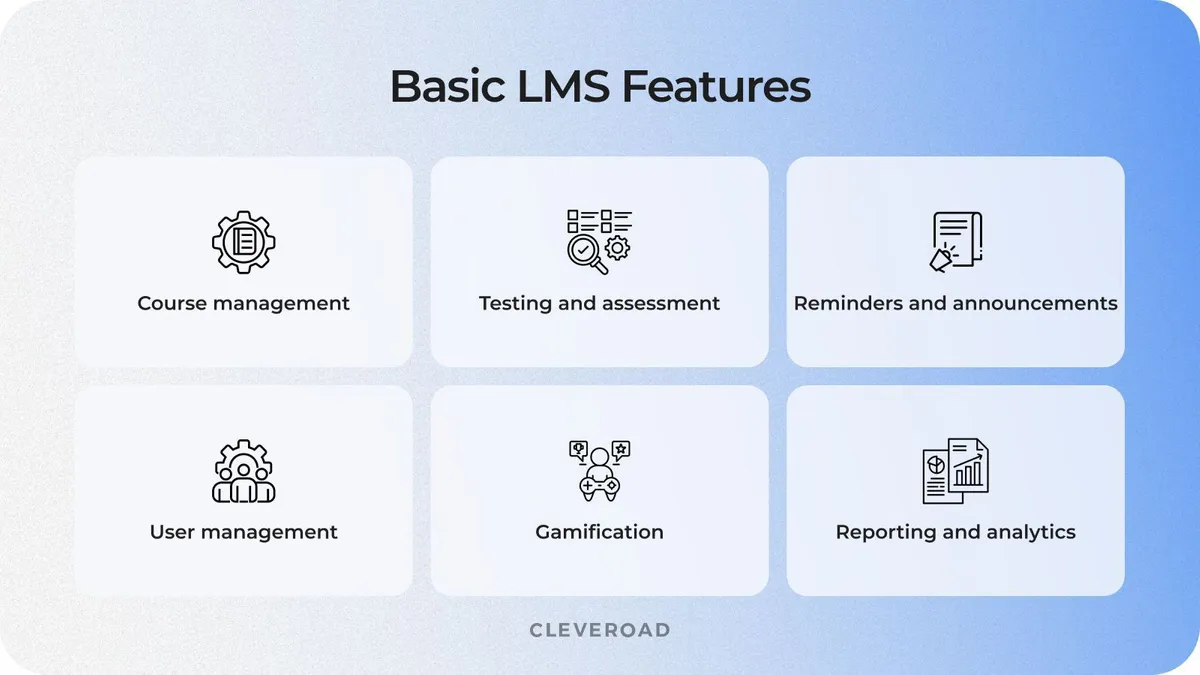
Basic functionality of the Learning Management System
Course management
This feature is the basis for building an LMS that allows users to create new existing online courses (change tags and descriptions, hide or add ready-made courses to the list) and manage existing ones. A convenient editor is critical for good learning course management to allow educators to create a course of any format and any complexity from scratch. Effective learning management system development from scratch requires implementing tools that allow to work with text, images, audio, and video files.
User and group management
Developing a learning management system with this feature is vital for building a clockwork learning process. It allows teachers to organize students into groups, assign assignments to entire groups or individual students, send private messages and notifications to students, and much more. Thus, interaction with the learning platform will become complete and convenient.
Gamification
Classic online learning can be boring, especially if you develop an LMS targeting a younger audience. Gamification solves this problem and makes the learning process more interactive and fun. For example, you can create a simulated transition to the next levels, introduce a system of prizes for the successful completion of tasks, and so on. Thus, building an LMS with gamification feature will significantly increase user engagement and satisfaction.
User roles and permissions
User roles and permissions allow editors to customize access to specific course units, information, and functionality to ensure data security, providing high user trust in your platform. Moreover, Role-Based Access (RBAC) will allow you to successfully adhere to the requirements of security standards and education domain regulations such as GDPR in the European Union and FERPA in the United States.
Testing and assessment
Assessment is the most important stage of training, as it allows you to find out how the students learned the new educational material. This module should have the tools to create various assessments, ranging from simple tests with one answer to multi-answer quizzes and tasks requiring a detailed answer. Besides, it is worth to build LMS tools for setting deadlines and time limits for a particular test.
Reminders and announcements
These features are the basic way of communicating with the course students. Through notifications, you can inform students about uploading the new course material, assigning tasks, and the nearest deadlines, and invite them to check the test results.
Reporting and analytics
Detailed analytics allows to find out the results of training and its success. This LMS feature is represented by a learner progress journal and teacher report. In addition to providing superficial data such as final grades and credit counts, analytics can provide vital data for course improvement. Keep track of which assignments are taking too long for students, the overall results in specific topics, and much more. Analyze the situation to understand what aspects of the course can be improved.
Cleveroad Expertise in Creating Custom eLearning Solutions
To demonstrate our experience in educational software development, we will present one of our latest EdTech cases - a Multi-functional Digital Educational Platform for DJs.
Our customer is a UK-based educational service provider for DJs who turned to Cleveroad to modernize and expand their current software. To address our client's business needs, we modernized a web application to eliminate the inflexible WordPress platform. We developed a custom iOS app with offline mode to provide constant access to learning materials.
Moreover, the Crossfader platform includes a library of training resources where users may learn how to DJ and become members of the DJ Hub professional community. We also created a brand-new admin panel for simplified user and content management.
As a result, our client received a one-piece educational platform, including web and mobile apps and an advanced admin panel. The new system allowed our customer to scale the user base, retain current clients, and add a new value stream from the professional Hub and distributing subscription.
Here’s what our client, Jamie Hartley, CEO at Crossfader, thinks about their collaboration with Cleveroad on DJs educational platform modernization:
Jamie Hartley, CEO & Founder at Crossfader. Feedback about cooperation with Cleveroad
Types of Learning Management Systems
When you require a unique LMS solution and consider creating a learning management system, you have to choose one of several types. Each has its own distinctive characteristics and satisfies the different needs of customers, so pick the one that suits your corporate requirements.
Open-source LMS
Open-source LMSs are software products with open-source code that are freely available to all users. They allow users to adapt and customize the system to their needs and requirements. Due to their open-source nature, these systems are highly customizable, enabling users to modify the code according to their specific needs. This flexibility makes them popular among institutions and organizations seeking tailored solutions without vendor lock-in.
Examples:
- Moodle
- Canvas (Open LMS)
- Chamilo
Commercial LMS
Commercial LMSs are mostly provided on a license or subscription basis. They usually offer a wide range of features, services, and support from professional teams. Commercial LMSs often have extensive customer support and regular updates, ensuring smooth operation and feature enhancements. While they typically require a subscription or license fee, the investment can be worthwhile for businesses requiring advanced functionalities and reliable support.
Examples:
- Blackboard Learn
- Adobe Captivate Prime
- Docebo
SaaS LMS
SaaS LMSs are cloud-based software available over the Internet. They offer flexibility in deployment and upgrades and ease of use without the need to manage your own infrastructure. SaaS-based approaches to LMSs offer scalability and accessibility, making them suitable for organizations of all sizes. With automatic updates and maintenance handled by the provider, users can focus on learning rather than IT infrastructure management.
Examples:
- TalentLMS
- Schoology
- LearnUpon
On-premise LMS
On-premise LMSs are installed and maintained on the client organization's servers, allowing full control of the LMS infrastructure and data and information security. These systems provide complete control over the infrastructure and data, making them suitable for organizations with strict security and compliance requirements, for example, for LMS for healthcare. While they may require higher upfront costs for hardware and maintenance, they offer long-term cost savings and customization options.
Examples:
- Blackboard Learn (self-hosted version)
- SAP Litmos
- Adobe Connect
Read our cloud vs on-premise solutions comparison to decide which type suits your company's needs for LMS development
Integrated LMS
Integrated LMSs can be connected with other enterprise systems, such as Enterprise Resource Management (ERP) and Customer Relationship Management (CRM) systems. Integrations provide more flexible and efficient learning management. By seamlessly connecting with other systems, integrated LMSs streamline workflows and enable data sharing and automation, enhancing efficiency and user experience across multiple business functions.
Examples:
- Canvas (integrated with Google Apps for Education)
- Schoology (integrated with Microsoft Teams)
- Moodle (integrated with BigBlueButton for virtual classrooms)
Non-integrated LMS
Non-integrated LMSs operate independently of other enterprise systems and usually do not interact with them. They provide all the necessary features for learning management but can’t be connected with other applications. While they may lack some of the advanced functionalities of integrated solutions, they are often more straightforward to implement and maintain.
Examples:
- Docebo
- TalentLMS
- SAP Litmos
How to Build an LMS from Scratch: Steps to Consider
Building a successful learning management system is a multistep process, including several critical stages. Let’s review a brief step-by-step guide explaining how to create an LMS from scratch.
Step 1. Analyzing and refining your idea
Before diving into learning management system development, it's crucial to refine your idea. Many new projects fail because they don't address a real market need. Here's a special checklist you can use to validate your LMS development idea and outline the first project plan:
- Start by brainstorming the core idea behind your LMS: what problem does it solve, and how will it help your target audience audience?
- Conduct surveys to understand customer pain points and desires. Knowing what users love and hate about existing LMS platforms is invaluable.
- Analyze negative reviews of competitors for honest feedback. Unhappy customers often reveal insights that can guide product improvement.
- Break down your business plan, focusing on customer needs rather than internal requirements. Planning will help with budgeting and product development.
- Choose an LMS type and decide on a business model that distinguishes you from competitors and underlines your unique value proposition.
We at Cleveroad offer free Solution Workshop stage aimed to help you turn your raw idea into a detailed LMS requirements lists for successful technical realization
Step 2. Choose a skillful vendor
A proper LMS platform development requires deep experience to adequately implement all the necessary features for a flawless user experience. You can choose to outsource your product to an experienced education app development company to collaborate with. They will consult you on all the tech issues you can have and carefully guide you through a software development process, from idea validation to development and support.
Outsourcing LMS development implies such models of cooperation:
- Dedicated development team. The outsourcing vendor provides a whole LMS development team, controls all the steps, and provides quality results.
- Staff augmentation. Your IT partner provides the required expenses to expand your in-house team's capabilities. Developers join your team remotely to accomplish specific LMS project tasks.
Step 3. Coming up with features
To build your own LMS system, you should implement several user roles, each requiring specific features making learning convenient and providing robust system control. You can enhance your LMS with extra roles and advanced features later, but first, you should come up with basic functionality. LMS systems typically consist of such modules:
- Student module. The LMS's mobile or web application for students grants access to courses, learning materials, assignments, quizzes, and progress tracking. It enables seamless navigation, assignment submission, discussion participation, notification receipt, and offline access to course materials.
- Educator module. This component, available as a mobile and web app, equips educators with tools within the LMS to manage courses, upload materials, create assignments and quizzes, grade submissions, provide feedback, monitor progress, and communicate with students. It also offers analytics for assessing outcomes and personalizing instruction.
- Web-based admin panel. The LMS's web-based Admin Panel empowers administrators to manage user accounts, roles, permissions, courses, system settings, and user interface customization. It facilitates user activity monitoring, generates reports and analytics, ensures data security, and supports content management and system maintenance.
Step 4. Working on UI/UX design
When developing a learning management system, you should have a well-thought-out design since half of the user experience depends on it. Therefore, the LMS should be visually appealing, easy to use, and provide brand identity. Moreover, you should create LMS that will look flawless on all existing devices. Responsive design, which implies automatic adaptation to any device, is critical for such solutions. A professional software vendor with quality UI/UX design services will consider all these details and help you create the perfect learning management system.

Example of a responsive LMS design created by Cleveroad
Step 5. Packing all information into specification
After you define the requirements for a custom learning management system, your software provider will compile them into specifications - a document containing all information about your business goals, the idea of the LMS system, its requirements, features, and technologies.
Cleveroad team creates specifications document as a part of the Discovery Phase services. Our team organizes information-gathering meetings to discover all the details of your LMS creation, your business's goals, and the project's requirements. As part of this stage, our skillful UI/UX designers work on wireframes representing the future LMS interface. The final stage of the Discovery phase is a detailed estimate of the cost to create a learning management system.
Step 6. Development and testing process
After all preparations are complete, your IT partner starts learning the management system development process. During this stage, UI/UX designers work on screen mockups for the future LMS, which they then transfer to the development team. Developers use their technical expertise to turn layouts and features of the learning management system into a working product.
We at Cleveroad adhere to Agile SDLC, which implies that the development of learning management systems will consist of sprints. During each sprint, which mostly lasts two weeks, developers implement a certain part of the LMS functionality. QA engineers also actively participate in the development process, conducting various tests to ensure the learning management app is stable.
Step 7. Release sequence and marketing campaign
After developers finish creating a learning management system and QA engineers ensure it works correctly, it is time for release. Specialists will move your LMS to the live server if it is a web solution or launch it in the app stores for a mobile one. However, do not expect millions of students worldwide to start using your educational product immediately after the system is deployed. You should launch a marketing campaign that will allow you to inform potential users about your LMS.
Step 8. Feedback-based support
Even after successfully launching a learning management system, you should continue cooperating with your software provider for further support. Maintenance services include stable updates, bug fixes, and system improvement. At this stage, you can implement additional features to expand the platform's functionality. Analyze user feedback to understand what you managed to implement at a good level and which aspects of the LMS require certain improvements.
What Is the Price of Creating Your Own LMS
The cost of learning management system depends on many factors, such as project scope, features complexity, third-party integrations, etc. The main aspect is the time developers spend to build your learning management system. Let's see how long it takes to build LMS from scratch including only the basic system functionality:
| Core LMS features | Approx development time (hours) |
User and group management | 140-150 h |
Course management | 640-650 h |
Reporting and analytics | 360-370 h |
Gamification | 280-290 h |
Testing and assessment | 200-210 h |
Reminders and announcements | 70-80 h |
User roles and permissions | 140-150 h |
Total | 1830-1900 h |
Please note that these calculations are approximate and based on the basic functionality of learning management system. The answer to the question how much does it cost to build an LMS also includes expenses for the time of other experts, such as Project Managers, UI/UX designers, QA engineers,DevOps, etc. These expenses are calculated separately and depend on the required skills and experience of each specialist. Additionally, the location of the team and rates also impact the price.
The average salary of software developers across the globe according to Clutch, IT Firms, and Good Firms hiring platforms is:
| Outsourcing region | EdTech developers hourly rate |
North America | $100-$200 |
Central and Eastern Europe | $50-$80 |
Western Europe | $80-$120 |
Asia | $20-$40 |
Africa | $20-$45 |
Considering all the aspects, the LMS system costs may vary from $40,000 to $300,000+. If you want to dive deeper in this topic, read our guide about LMS development cost to unveil all the price-driving factors and explore rough estimates.
Cleveroad - Your Reliable Partner for LMS Software Development
Cleveroad is an education software development company from the Central and Eastern Europe (CEE) region. Since 2011, our team has provided Education app development services to enhance the learning experience for students, teachers, educational institutions, and small, medium, and large-scale businesses. We specialize in crafting diverse educational software solutions, including Learning Management Systems (LMS), student information systems, e-learning portals, virtual classrooms, content management systems, proctoring systems, and more.
By choosing Cleveroad, you will get such benefits:
- Tailored education software development services catering to your specific requirements, including custom LMS development, legacy software modernization, integration of third-party services, and digitization of educational processes
- Experience integrating EdTech software with 3rd-party platforms such as Adobe Captivate Prime, Inquisiq LMS, Canvas, Docebo, Moodle, SAP Litmos LMS, and others
- Proficiency in developing e-learning solutions in compliance with educational industry standards and regulations, including SCORM, xAPI, LTI, AICC, GDPR, HIPAA, CCPA, WCAG, and Section 508
- Free Solution Workshop phase aimed at connecting your business goals with Learning Management System functionality
- Mature quality management assured by an ISO 9001 certificate, ensuring that your LMS meets the highest quality standards
- ISO 27001-certified security management founded on established policies and processes to ensure robust data security
- Flexible cooperation models tailored to your LMS development needs: Dedicated Team, Staff Augmentation, Time & Materials
Build custom LMS with domain experts
Contact us, our developers with 12+ years of experience in educational software creation are ready to build or modernize a learning management system to match your corporate training goals
LMS or learning management system is software that allows educators to create, share and manage various training courses and programs. To provide this functionality, LMS includes various tools that simplify the creation of educational content such as scripts, presentations, audio, and video materials, as well as establish the entire learning process through thorough pacing, various assessments, grading systems, and much more.
LMS development encompasses the creation of features and interfaces tailored to each user module. For the Student Module, we focus on designing interfaces that provide intuitive access to courses, materials, assignments, quizzes, and progress tracking. In the Educator Module, our goal is to develop tools that empower educators to efficiently manage courses, upload materials, grade submissions, and monitor student progress. Additionally, in the Admin Panel, we prioritize functionalities for managing user accounts, courses, system settings, and customization options, ensuring administrators have comprehensive control and insights into the LMS usage and performance.
To create LMS for your business needs you follow this sequential steps: draw up a project plan, come up with features, think through responsive design, pack all information into specification, start development process, launch marketing campaign and release the product.
Exact LMS price can vary depending on various factors such as the features and functionality you want to include, the complexity of the system, the technology stack used, the development team's rates, and any third-party integrations required. Considering all these aspects, the cost of building an LMS from scratch can range from $40,000 to $300,000+.
To build a learning management system from scratch you should go through several stages:
- Step 1. Validate your idea to ensure its longevity and competitiveness
- Step 2. Choose a skillful vendor who will build an LMS for you
- Step 3. Decide on user roles and features for each of them
- Step 4. Work on user-friendly and engaging UI/UX design
- Step 5. Pack all information into specification
- Step 6. Development and testing process
- Step 7. Release sequence and marketing campaign
- Step 8. Feedback-based support

Evgeniy Altynpara is a CTO and member of the Forbes Councils’ community of tech professionals. He is an expert in software development and technological entrepreneurship and has 10+years of experience in digital transformation consulting in Healthcare, FinTech, Supply Chain and Logistics
Give us your impressions about this article
Give us your impressions about this article
Comments
1 commentsHi, Thanks for sharing the detailed article on building LMS from the scratch. Could you please share some more details on which software development tools or coding languages are used to support the architecture of an LMS.

Thank you for your interest in our articles! We plan to delve deeper into this topic, so stay tuned!